I finally own a electro-capacitive keyboard. Niz Micro 84. It has a 35g of pressure switch and is a real pleasure to type on. PBT keycaps, great. It is also programmable, of course with some limits. The model I bought supports Bluetooth and USB receiver.

 Images credit to Kani.
Images credit to Kani.
The manuals, firmware and software are officially provided via Google Cloud. They look suspicious but they are official.
There is no good keymap pictures for MacOS. So I cut this from Japanese manual:
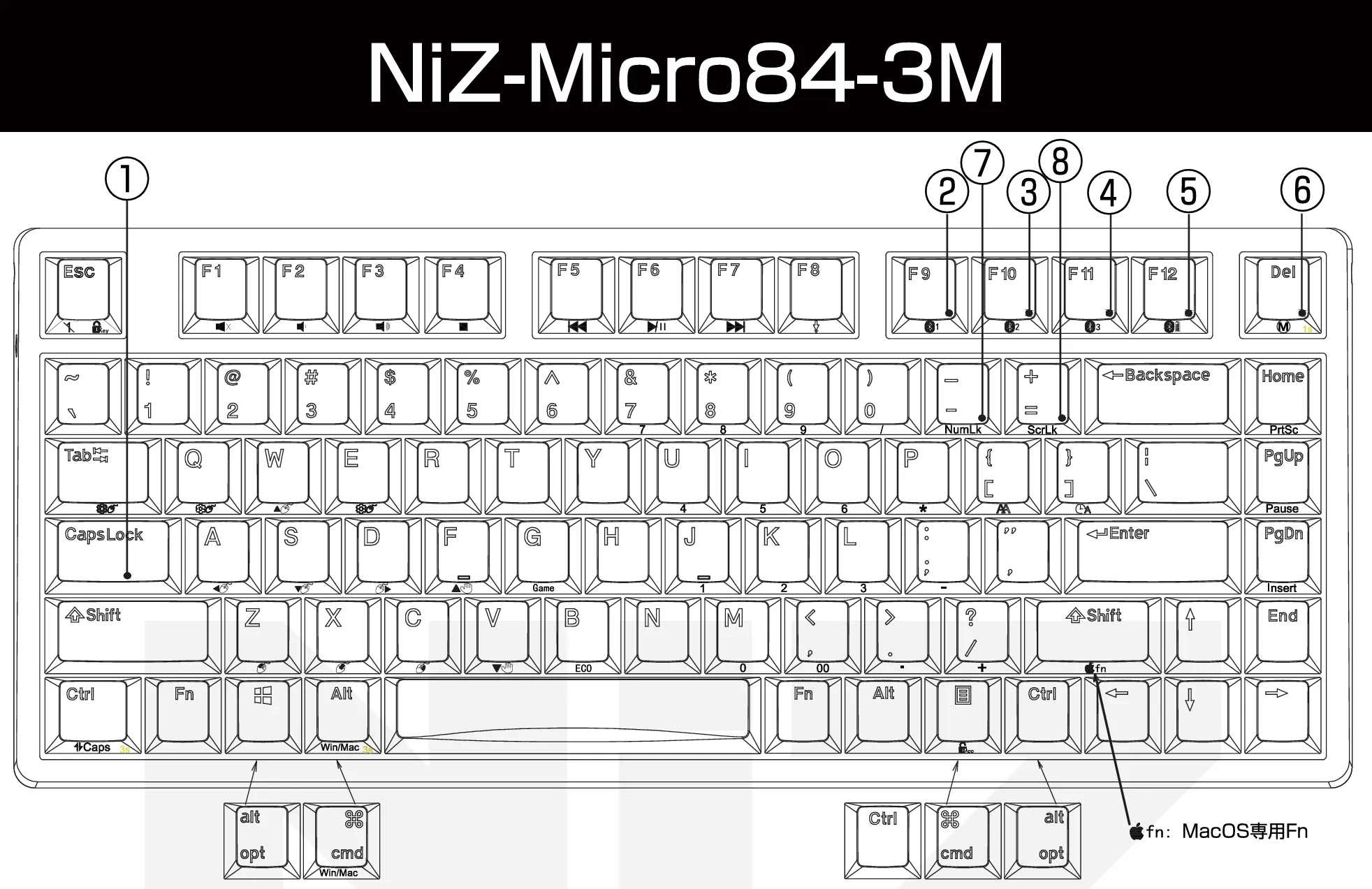
There are a dozen of default shortcuts and they might be intimidating in the beginning. But after spending few minutes getting used to them, they can be very handy and easy.
In general I like Niz Micro 84.
Like
- The keyboard has a very different feeling from mechanical keyboards I have used. I like it.
- It has a software to customize keys. Although not so good UI/UX.
- The space bar is not too wide. More ergonomic for me. Honestly I bought the keyboard just for the space bar.
Dislike
- The power/battery key is on the left side. It’s not a switch so you cannot tell which mode is on.
- Cannot customize MacOS mode keys in its software. The software only works in Windows system and supports Windows keys.
- The USB receiver does not work. Or I don’t know how to make it connect to the keyboard.
- The QR code on the back is a link to Niz’s Wechat. Thought it might be a more useful link like manual.
Customize Keys
The software looks ancient but it works. I am surprised.
Screenshot of the software:

FN keys can also be customized. Making it very flexible.
However the software only works on Windows system with keyboard in Windows mode. It cannot customize Mac mode keys. I can resort to karabiner on MacOS, or I can use Windows mode on macOS and use macOS’s system settings to configure modifier keys.
The Win key is recognized as CMD key in macOS. So I set:
- CapsLock -> Ctrl
- Ctrl key -> CMD key
- CMD -> CapsLock
Now it works perfect for me.
As for Home, End, PageUp, and PageDown. I gave up on swapping them because the keycaps are at different heights and they don’t fit into the other slots.